WooCommerce Delivery Slots by Iconic
Delivery and Pickup on Your Customer’s Schedule Offer a delivery or pickup date and time at checkout. Maximize your order capacity and improve your customer service.
WooCommerce Delivery Slots Schedule Delivery or Pickup at the Checkout
- Increase customer satisfaction by letting them choose a convenient time frame for their order.
- Assign delivery and pickup settings to each shipping method.
- Modern design to match any online store.
Reserve and Then Shop
- Allow your customers to reserve a delivery slot before they start shopping.
- Place the reservation table anywhere on your website using a shortcode.
- Customize the reservation table to suit your website.
- Set reservation expiration time in minutes – ensure time slots are freed up again if a customer does not complete their order, or if their order is cancelled.
Maximise Order Capacity for Any Given Day and Time Slot
- Ensure you have capacity by restricting the number of orders that can be placed per day and time slot.
- Set order limits based on the day of the week and time slot.
- View all upcoming deliveries in one easy-to-understand and sortable table.
- Set the limit by total orders placed or total products ordered.
Flexible Scheduling and Fees for Delivery, Pickup, Same Day, and Next Day
- Customers can choose the perfect date and time for their order based on the selected shipping or pickup method.
- Charge additional fees for same day and next day deliveries.
- Disable same day and next day delivery options based on the current store time.
- Charge additional fees based on the day of the week or time slot.

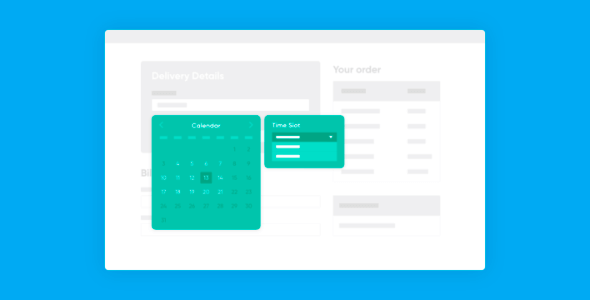








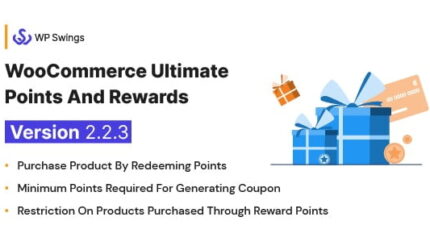
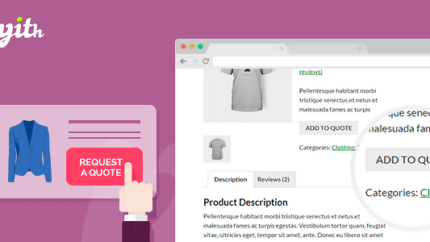








Reviews
There are no reviews yet.