Disable Bloat for WordPress & WooCommerce PRO
The name says it all. This plugin removes bloat.
Bloat makes your website slow; and your WordPress panel is unusable. Imagine getting rid of it in a minute. We got the solution.
Disable WooCommerce Admin which makes your back-end heavy. Turn off all WooCommerce promotions appearing in different places in the admin panel. Reduce the size of CSS and javascript scripts loading in the background of your site’s front-end and back-end.
WOOCOMMERCE ADMIN
WooCommerce Admin’s features continue to become increasingly blended into the merchant experience in WooCommerce. Using the options below, you can effectively disable WooCommerce Admin, Analytics, Home screen and other features that are making your admin panel slower:
- Disable WooCommerce Admin
- Disable Marketing Hub
Disable Bloat for WordPress WOOCOMMERCE PROMOTIONS
WooCommerce is constantly trying to promote and advertise add-ons by adding nags to your admin panel. Now you can turn off or hide them:
- Disable WooCommerce.com notice
- Disable WooCommerce Marketplace Suggestions
- Disable Recommended shipping solutions metabox
- Disable Recommended payments plugins metabox
Disable Bloat for WordPress WOOCOMMERCE BACK-END SCRIPTS
Speed up your site by turning off unwanted scripts that are being loaded in the background in admin panel:
- Disable WooCommerce Status Meta Box
- Disable WooCommerce Blocks (back-end) [PRO]
Disable Bloat for WordPress YOUR STORE’S FRONT-END
By default, quite a lot of scripts and styles is automatically loading while browsing the front-end of your shop. Use the options below to disable them:
- Disable WooCommerce Widgets
- Disable WooCommerce scripts and styles
- Disable WooCommerce Cart Fragments
- Disable WooCommerce Blocks (front-end) [PRO]
- Disable unnecessary Stripe scripts [PRO]
Disable Bloat for WordPress OPTIMIZE WORDPRESS ADMIN PANEL
By default, the WordPress admin panel is cluttered with preinstalled elements that may distract you from your work. Make the admin panel smooth and clean, by removing unnecessary elements.
Disable Bloat for WordPress CLEAN ADMIN INTERFACE
If you love a simple and flexible interface, use the options below to maximize your performance while browsing through the WordPress admin panel. By removing unnecessary elements, you will be 100% focused on your tasks:
- Hide update notice for non-admin users
- Disable WordPress Dashboard widgets [PRO]
- Remove the WordPress logo from the admin bar [PRO]
- Remove admin footer text [PRO]
WORDPRESS LOGIN PAGE
There are situations when you may prefer to hide or change the standard WordPress branding on the Login Page:
- Hide standard WordPress Logo from Login Page
- Change the Logo Link on the WordPress Login Page
- Change the Logo title parameter on the WordPress Login Page
- Disable WordPress Login Language Switcher
BOOST YOUR SITE’S PERFORMANCE
Get rid of slowing down your page features that you never use, like Password Strength Meter. Clean up your site’s HTML Header section, by removing unwanted scripts. Disable deprecated Emoji scripts, as every modern browser supports emojis. Page load time is very important for your visitors. To improve page load time, try to disable scripts, features, and unnecessary queries:
SPEED UP YOUR SITE
Use the settings from this section to reduce page load time on the front-end of your WordPress site:
- Disable Password Strength Meter
- Load Comments script only when needed
- Prevent auto-linking URLs in comments
- Prevent auto-linking URLs in comments [PRO]
- Disable Sidebar WordPress Widgets [PRO]
- Remove WordPress & WooCommerce Meta Generator Tag [PRO]
- Remove emoji styles and scripts [PRO]
REMOVE SCRIPTS FROM HEADER
Remove unwanted scripts from the Header section of your site. The header section is used on all of your subpages and in most cases you do not need to load all the default scripts:
- Remove RSS Feed Links [PRO]
- Disable all RSS feeds [PRO]
- Remove the Generator Tag From RSS Feeds [PRO]
- Remove link to the Windows Live Writer Manifest File [PRO]
- Remove RSD link [PRO]
- Remove Shortlink From HTTP Header [PRO]
DISABLE UNUSED CORE WORDPRESS FEATURES
WordPress by default comes with a lot of powerful features. In fact, you will probably never use some of them. Disabling them will not only improve performance but will also give your site a higher security level. Disabling them can prevent attacks and make your WordPress site and admin panel faster.
Enhance speed and security by disabling the insecure XML-RPC API feature.
By default, WordPress saves each post revision in your database which may lead to the enormous size of your database. Disable post revisions and sleep well.
Turn off the built-in WordPress File Editor to improve your site’s speed and performance.





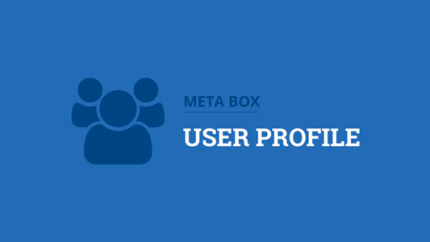





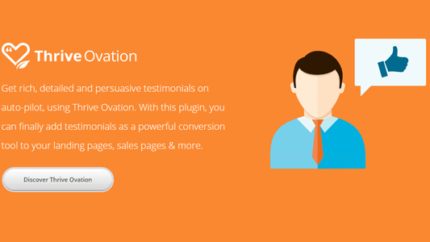








Reviews
There are no reviews yet.