WooCommerce Delivery and Pickup Date Time Pro is a WooCommerce plugin extension that gives the facility of selecting delivery date and time at the order checkout page. If want, store admin can create a list of the pickup location for customers and if any customer wants to take his/her order products from a selected pickup location. Also, customers can give special instructions about his/her order via the plugin. The Store admin can also control the delivery date, time from the individual order page. Store admin can change the delivery date and time if needed and can also notify the user via email. It’s fairly easy to set up the plugin that you don’t have to take any hassle. Moreover, you don’t need to worry about the styling because the plugin is compatible with your theme styling. Purchase to explore more and hope you will not disappoint. Our support team always ready to serve you. So feel free to contact us if you have any questions.
Time Zone Based Delivery/Pickup Information
Delivery/Pickup information like date, time set based on the selected timezone.
One Tab To Control All Deliveries
The plugin has an advanced Delivery Reports tab from where you can control all of your deliveries includes showing billing address, shipping address, ordered product details, etc. Also, you can make an order completed or delivered. You don’t need to take hassle because orders are sorted in ascending order automatically based on delivery date and time in Delivery Reports. Click here to see how delivery report works
Report of Product Quantity
It’s a useful feature for those how need to know how much product quantity he needs to prepare for delivery or pickup for a specific day.
Export As Excelsheet
Now you can export your order details/product quantity as an excel sheet by our plugin. It’s a matter of one click. You can filter the excel sheet information by date and type also. Click here for downloading a sample delivery reports excelsheet
Delivery Calendar
This is the most exciting feature of this plugin. You can now see the delivery/pickup orders in a calendar view. Also, you can see the product quantity in the calendar view. Click here to see how delivery calendar works
Delivery Fee/Shipping Methods within X Minutes/Hours
Now you can specify a shipping method only for next available x hours/minutes. The shipping methods is only applicable when customers select the special type of timeslot like Express Delivery($x) or Delivery within X hours/ minutes for $x. Also you can give a specific delivery fee for the next X hours/ minutes.
Calendar Language
You can select your desired language for the date selection calendar so that your customer selects the date more easily. Available Language: English, Arabic, Austria, Azerbaijan, Albanian, Belarusian, Bulgarian, Bangla, Bosnian, Burmese, Catalan, Croatian, Czech, Danish, Dutch, Esperanto, Estonian, Finnish, French, Faroese, Farsi (Persian), Gaelic Irish, Greek, German, Georgian, Hebrew, Hindi, Hungarian, Indonesian, Icelandic, Italian, Japanese, Khmer, Kazakh, Lithuanian, Latvian, Macedonian, Mongolian, Mandarin, Malaysian, Norwegian, Punjabi, Polish, Portuguese, Romanian, Russian, Republic of Korea, Slovak, Spanish, Slovenian, Sinhala, Serbian Cyrillic, Serbian, Swedish, Thai, Turkish, Ukrainian, Uzbek, Uzbek Latin, Vietnamese, Welsh
Option for Selecting Home Delivery or Self Pickup
We have an option that if you want you can give customers the opportunity that he can select what he wants. If he wants home delivery then he has to enter the delivery date and delivery time. And if he wants self-pickup than he has to enter the pickup date and from where he picks up his ordered products. WooCommerce shipping methods are automatically changed based on your selection. Also, the plugin Dynamically Enable/Disable Delivery/Pickup Based on WooCommerce Shipping.
Hide Delivery/Pickup Option Based on Cart Amount
Now you can hide the delivery/pickup option until the cart amount reaches a certain amount.
Free Shipping Restriction
Now you can hide the free shipping method until the cart amount reaches a certain amount. Also, you can hide the free shipping method for a specific weekdays or current date or other dates. If want you can also hide other shipping methods if free shipping option is available.
Off Days
This is a highlighted feature of this plugin. You can specify the off-days so the customer can’t select those days for delivery/pickup. You can specify the offdays separately for delivery and pickup.
Advanced Off Days
This is another highlighted feature of this plugin. You can specify the weekdays or weekends for a specific category, product, shipping zone, state, or postcode. Even you can specify zone wise offdays separately for delivery and pickup. Also, there is a feature called next month off. Where you can specify your categories for which the next month is off for delivery and pickup.
Special Open Days
Sometimes weekends are fallen in a special opendays. As it is weekend, customer can’t order those days. but if you want to open your store for delivery or pickup for those special days, the feature is super handy. You can also open those special days for some of your categories.
Store Closing/CutOff Time
You can give a specific time as store closing/cutoff time. After the time no one can select the current day as delivery/pickup date. Also, you can give additional days to close after closing time. For Example, if you want to close the current day delivery/pickup at 4:00 PM and after the time, customers have to choose a date from day after tomorrow, you can also achieve this by additional days to close after closing time.
Make Your Custom Time Slot
You can make your timeslot as you want. Also, you can maintain each time slot individually like maximum delivery/pickup, time slot fee, disable timeslot for current day, disable timeslot at a specific time, disable timeslot for a specific days etc. Also, you can hide a timeslot for a specific woocommerce shipping zone/state/postal code.
Time Slot with a Single Time
You can also make a timeslot with a single time along with a time range.
Processing Days Management
Sometimes, your store has some products that can’t deliver instantly. You need some days for processing those products. You can easily handle the situation with this plugin. So you don’t need to worry because our plugin automatically disables days based on your product processing days. You can either specify your processing days by category or product-wise. Also, you can exclude specific products or categories from processing days. The most important part is, you can set different processing days for delivery and pickup.
Processing Time Management
Sometimes, your store has some products that can’t deliver instantly. You need some time for processing those products. You can easily handle the situation with this plugin. So you don’t need to worry because our plugin automatically disables timeslot based on your product processing time. You can either specify your processing time by category or product-wise. Also, you can exclude specific products or categories from processing time. This feature is super useful for restaurants and cafes. The most important part is, you can set different processing time for delivery and pickup.
Delivery Fee
Another advanced feature of this plugin is fee management. You can specify a fee for each time slot you made. Also, you can specify a fee for Delivery dates like for same-day delivery, for next day delivery, for day after tomorrow delivery, and other day delivery. Also, if want, you can set a delivery fee based on weekdays.
Filtering and Bulk Action Functionality on Order page
You can filter your orders according to the delivery/pickup date on the WooCommerce order page. Also, you can complete delivery/pickup completed in bulk from the WooCommerce order page.
Category/Product/User role Exclusion
Now if you want you can exclude a product or category. If users add those categories or products they can’t see the plugin module. Same as for the user role.





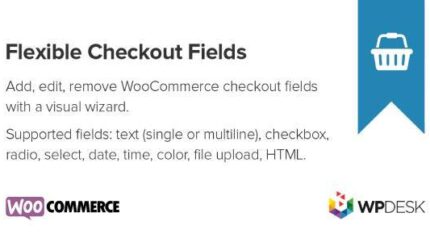













Reviews
There are no reviews yet.