Thrive Themes Automator
Now you can create smart automations that integrate your WordPress site with your favorite plugins and email marketing tools!
Thrive Themes Automator lives inside WordPress, meaning it can see what’s happening website-wide — all at once. Thrive Themes Automator gives you the power to trigger automations when users log in, fill out a form, finish a quiz, or complete specific lessons in your online course (just to name a few possibilities)…
The list of available actions and triggers is constantly growing!
What Kind of Automations Are Possible with Thrive Themes Automator
Our goal with Thrive Themes Automator is to give you a central hub where you can not only set up automated tasks and workflows between different Thrive Suite plugins, but with your favorite third-party tools too!
But because the launch version of Thrive Themes Automator is a public beta (for Thrive Suite customers only), the current automations focus on expanding functionality between the Thrive Suite plugins as well as with your favorite email marketing service.
To give you a small taste of what Thrive Themes Automator makes possible, check out the following example automation recipes. Again, this is a just tiny fraction of what’s possible with Thrive Themes Automator — especially as it matures out of beta:
Start an Evergreen Countdown Campaign for a Limited Time Offer After a Student Completes the Free Lessons in an Online Course
Traditional WordPress LMS plugins can’t help you market and sell your online courses — but Thrive Themes Automator can. How?
Thrive Themes Automator can trigger a Thrive Ultimatum countdown timer that promotes a premium course for a limited time after visitors complete the initial free lessons of that course.
Add a Customer to Your Mailing List After They Purchase One or More WooCommerce Products
Ever been frustrated that you can’t add new customers to your mailing list when they purchase one of your WooCommerce products?
Regardless of what email marketing service you’re using, Thrive Themes Automator now makes adding new customers to your mailing list after purchase stupid simple.
You just create an automation that adds WooCommerce customers to your email list as soon as their WooCommerce order has been completed… that’s all there is to it!
Add Tags to Your Email Subscribers When They Complete Specific Lessons or Modules in Your Course
Want to track how individual students are progressing through your online courses so you can do more targeted support and marketing for them?
Then just create an automation that adds email marketing tags to student accounts whenever they complete a specified lesson or module in your online courses.
Sounds simple, but think about all the advanced email marketing you can now do using this new tagging capability. Thrive Themes Automator takes your email marketing to the next level.
Enroll a Quiz Taker in an Online Course When They Achieve a Certain Quiz Score
Wouldn’t it be cool if your online quizzes could do way more than just generate new leads for you? What if a quiz could perform actions based on the results your individual quiz takers receive?
Thrive Themes Automator makes more post-quiz actions possible.
For example, you can enroll your quiz takers in one of your online courses when they exceed a certain score. Your online quizzes are about to get a whole lot more interactive.
Start an Evergreen Countdown Campaign for a Limited Time Offer When a Subscriber Tries to Access One of Your Premium Courses
If you’re an online course creator, what happens when a basic subscriber tries to access one of your premium course lessons?
With Thrive Themes Automator, you can turn that unique type of visitor interaction into a targeted sales opportunity.
Instead of displaying a generic “For customers only” notification, you can create automations where countdown timers offer sales boosting, limited time discounts for inquisitive students instead!




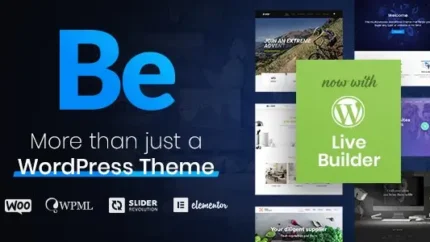



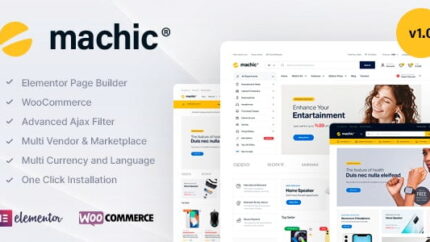











Reviews
There are no reviews yet.