MotoPress Hotel Booking PDF Invoices
This extension allows you to automatically email invoices as PDFs to your guests. You can easily customize invoice templates and automatically send them to your guests based on their booking and payment details. A PDF invoice includes property, services, taxes, and fees charges. The addon enables you to send invoices as an email attachment to the confirmed bookings as well as view, download, or print them at any time from your admin dashboard.
Customizable Invoice Template
All the booking and payment information is added to the invoice automatically based on the guest details. You can further brand your invoices by editing every part of the template:
- Include company name and information;
- Upload your company logo;
- Add legal company information;
The associated booking ID is automatically added to the invoice.
Automatically Attach PDF Invoices to Guest Emails
The extension allows you to automate the process of sending an invoice out as a PDF attachment upon each confirmed booking. That means no manual work for you – just customize an invoice template, add the PDF invoice tag inside the Booking Confirmed email template, and you’re done!
The addon will do the rest of the job by sending the emails out with invoices.
View, Download, and Print Invoices from the Admin Dashboard
The addon will generate a unique invoice for each booking stored in your admin dashboard. You can access it anytime just by going to the needed reservation. This enables you to download previous invoices and resend a copy to a guest if needed.
Since each invoice can be opened as PDF, you can download or print it right from the dashboard. You will always have up-to-date invoices – they are regenerated once the booking or payment status is changed (e.g. when a guest pays the balance).
Allow Guests to Download Invoices upon Booking Confirmation
The PDF Invoices addon for Hotel Booking makes it possible to create an extra opportunity for a guest to download invoices.
You can opt for displaying a link to an automatically generated invoice right after a guest confirmed their booking on your website. The invoice link will appear on the Booking Confirmation page allowing a guest to instantly download it.





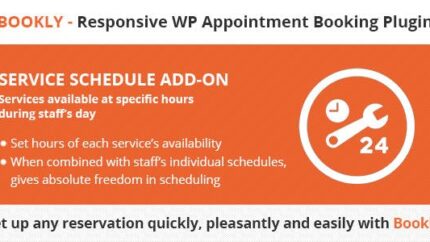

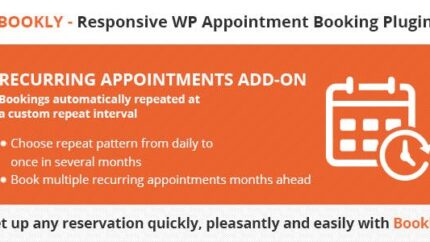
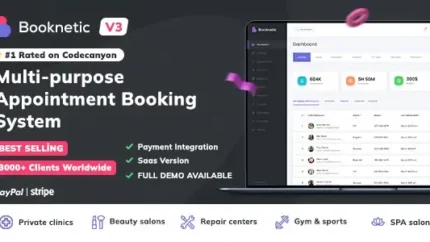











Reviews
There are no reviews yet.