WP Sheet Editor – Bulk Edit Categories, Tags, and Taxonomies Using a Spreadsheet
WP Sheet Editor is a powerful and time-saving WordPress plugin that allows users to bulk edit categories, tags, and custom taxonomies in a user-friendly spreadsheet format. Designed for website owners, developers, SEO specialists, and content managers, this plugin streamlines content organization and eliminates the repetitive process of editing taxonomy fields one-by-one inside the WordPress admin.
With WP Sheet Editor, you get the flexibility and control of Excel or Google Sheets, directly within your WordPress dashboard. You can quickly modify hundreds or even thousands of taxonomy terms with just a few clicks, apply filters, perform mass updates, and ensure consistency across your site.
Key Features of WP Sheet Editor – Bulk Edit Categories, Tags, and Taxonomies
1. Spreadsheet Interface Inside WordPress
Edit your categories, tags, and custom taxonomies through a familiar spreadsheet layout. Each row represents a taxonomy term, and each column displays the respective data fields, including name, slug, description, parent term, and custom fields.
2. Bulk Editing Capabilities
Make quick changes across multiple taxonomy terms at once. Rename terms, adjust slugs, update parent relationships, or modify descriptions in bulk — all from one convenient screen.
3. Advanced Search and Filtering
Use robust filters to target specific categories, tags, or taxonomies. Filter by keyword, date, post count, parent-child relationship, or custom meta fields. This makes it easy to manage large datasets and clean up your taxonomy structure.
4. Support for Custom Taxonomies
Beyond default WordPress taxonomies (categories and tags), the plugin fully supports custom taxonomies created by themes, plugins, or developers. Easily edit WooCommerce product categories, portfolio tags, job types, and any other taxonomy on your site.
5. Inline Editing and Auto-Save
Make edits directly in the spreadsheet cells. WP Sheet Editor auto-saves changes as you go, reducing the risk of losing your work and speeding up the entire editing process.
6. Bulk Create and Delete Terms
Add new taxonomy terms in bulk directly from the sheet. You can also delete multiple terms in one action, helping to clean up unused or duplicate data across your website.
7. Export and Import via CSV
Export your taxonomy data to a CSV file for offline editing or backups. You can also import updated or new taxonomy data from a CSV file, which is useful for migrating data or applying changes at scale.
8. Multi-Site Compatibility
If you’re running a WordPress multisite installation, WP Sheet Editor works seamlessly across multiple sites, making it an ideal tool for network administrators managing global content structures.
Who Should Use WP Sheet Editor?
-
WordPress users managing large blogs or content-heavy websites
-
WooCommerce store owners with extensive product categories or attributes
-
SEO professionals optimizing category slugs and descriptions
-
Developers needing a quick way to manage custom taxonomies
-
Agencies and freelancers working with taxonomy-heavy websites
Benefits of Using WP Sheet Editor
-
Save time: Edit hundreds of taxonomy terms in minutes
-
Avoid errors: Use a structured view to ensure consistency
-
Streamline workflows: Eliminate the need to open each taxonomy page
-
Improve SEO: Easily update slugs, titles, and descriptions for better indexing
-
Customize at scale: Manage any taxonomy, including WooCommerce or CPT taxonomies
Final Thoughts
WP Sheet Editor – Bulk Edit Categories, Tags, and Taxonomies is the ultimate plugin for managing WordPress taxonomy data with precision and speed. Whether you’re running a large content site, optimizing your WooCommerce taxonomy structure, or performing an SEO audit, this plugin gives you the tools you need to take control of your data.
Instead of wasting time navigating through countless admin screens, WP Sheet Editor puts everything into a clean, spreadsheet-style interface that allows bulk editing, searching, and organizing in seconds. It’s an essential plugin for anyone looking to save time and manage WordPress like a pro.





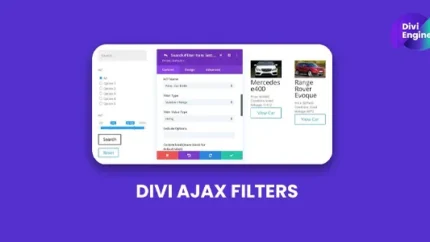
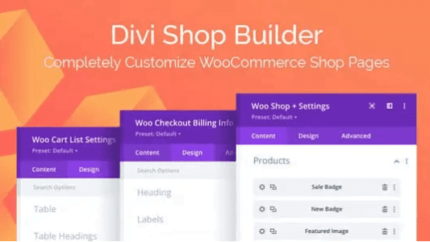



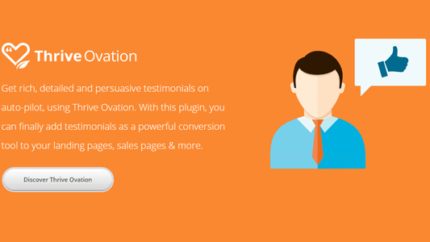









Reviews
There are no reviews yet.