BuddyPress Member Types Pro
BuddyPress Member Types Pro is the the most complete BuddyPress member type solution for your site.
Member Type field, Automatic roles assignment, WooCommerce Memberships assignment and a lot more.
Feature Rich
BuddyPress Member Types Pro is the most complete plugin with features like singular or multi member type field, automatic role & membership assignments.
Easy to Use
Works beautifully out of the box. Easily create & manage member types, roles associations quickly and efficiently.
High Quality Code
BuddyPress Member Types Pro Comes with excellent code for long term resilient usage.
Great Support
We are here to help. Let us know in our forums and we will promptly assist you.
Easily create and manage member types.
BuddyPress Member Types Pro has a simple & intuitive interface.
- Access it from Dashboard->Users->Member Types.
- Easily create/edit/activate/deactivate/remove member types.
- Use shortcodes to embed your member lists.
With BuddyPress Member Types Pro Take Control of the member types directory.
- Enable/Disable member type directory.
- Customize member type directory slug.
- Control member type tabs listing in directory.
- Include/Exclude members belonging to a member type from directory.
- Member Type based Conditional login redirect and after account activation redirect.
- Member Type based default profile landing tab selection.
Feature rich, highly customizable single and multiple member type profile fields.
- Field display type
Either display the field options as radio or the selectbox. - Control listing
Control which member types will be available in the profile field option. Either show all or selected only. - Allow/Disallow Changing member type
You can allow or restrict users from changing their member type after registration. - Conditional field
Conditional Registration & Edit profile fields. Control which fields are visible to users belonging to a given member type.
Setup automatic WordPress role assignment based on BuddyPress member type.
- Associate one or more WordPress roles to a member type.
- On member type change, the users will be assigned the new roles.
- If the new member type does not have any associated member type, user’s roles won’t change.
- If the user is super admin, their role is not modified.
Changing role will not change member type.
With BuddyPress Member Types Pro, Add users to BuddyPress Groups based on their member type.
- Associate BuddyPress Groups to member types .
- Automatically assign groups to user on registration based on member type.
- Automatically assign new groups on member type change.
- Removing from a group will not change their member type..
Using WooCommerce Memberships? Seamlessly integrate it with BuddyPress Member Types Pro.
- Associate Membership plans to member types.
- Automatically assign membership plans on registration based on member type.
- Automatically assign new memberships on member type change.
Removing memberships or changing them will not change member type.
Are you using Paid Memberships Pro with BuddyPress? We have got you covered.
- Associate Paid Memberships Pro levels to BuddyPress Member Types Pro.
- Automatically assign Paid Memberships Pro level to user on registration based on member type.
- Automatically assign new levels on member type change.
Removing from a level will not change their member type..
Take control of content visibility with BuddyPress Member Types Pro.
- Four Shortcodes for controlling visibility based on member types.
- Each shortcode allows using one or more member type as options.
- [bpmtp-show-if-member-type in=member_type1,member_type2]Some Content[/bpmtp-show-if-member-type].
- [bpmtp-show-if-not-member-type in=member_type1,member_type2]Some Content[/bpmtp-show-if-not-member-type].
- [bpmtp-hide-if-member-type in=member_type1,member_type2]Some Content[/bpmtp-hide-if-member-type].
- [bpmtp-hide-if-not-member-type in=member_type1,member_type2]Some Content[/bpmtp-hide-if-not-member-type].
- The shortcode names are self explanatory. You can specify one or more member types as option.




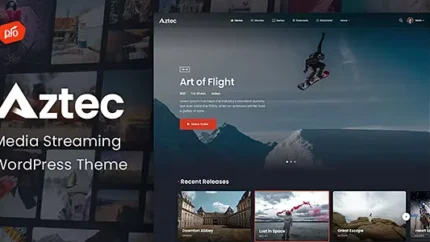
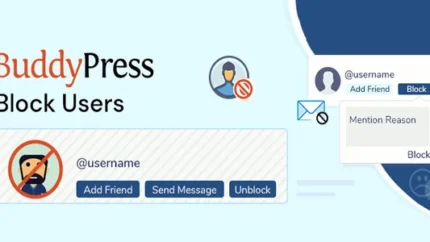
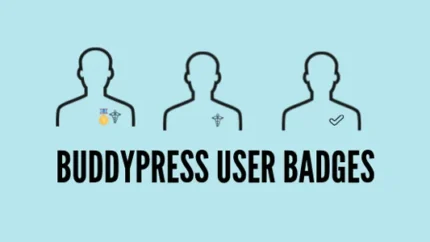













Reviews
There are no reviews yet.